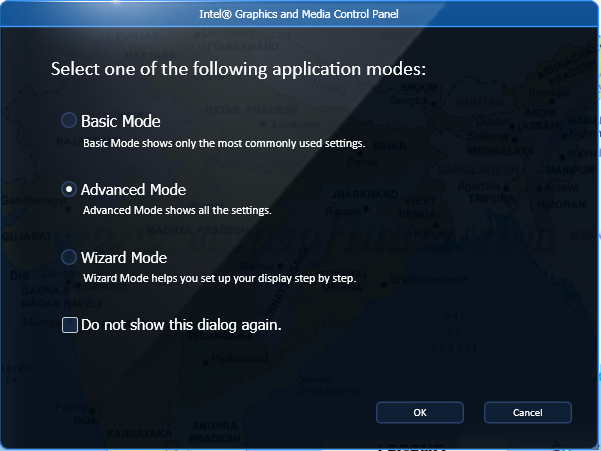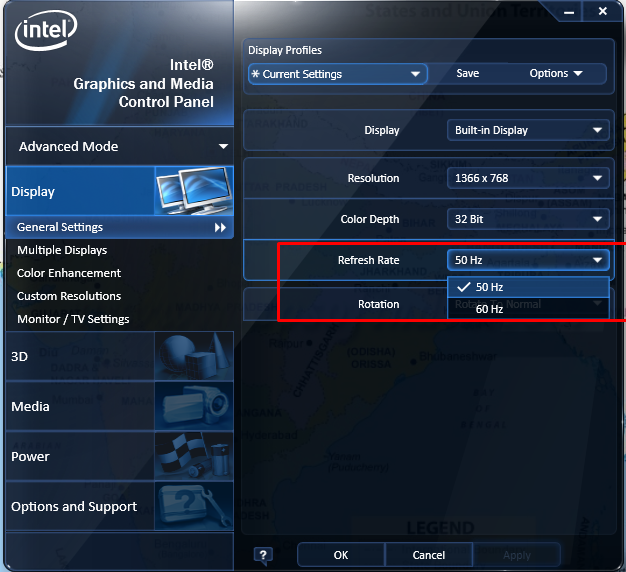Display screen flickers when I plug power cord.
Solutions:
I have tried replacing the LCD and LCD cable still the issue persist
then I thought it must be an issue with the memory.
then I replaced both the memory attached to the machine. still I could see the same issue.
I was much worried like what else left to check and change and then I reformatted the machine
with latest BIOS and drivers including the Windows update available. Still the same issue.
Then I thought I had to leave this machine and arrange another then something came to my mind
to recheck as the machine is only working fine without any issue. Once you connect the charger
Then it starts flickering and the display is not clear.
So I thought to check and change something in graphics properties which could help.if it is something
related to graphics which causing issue. and that did the magic.
Finally I could see the display clear … here are the steps to do the changes in graphics properties
to overcome this issue.
Right click on Desktop and select Graphics Properties then select Advanced mode as shown in Image – 1
Image – 1
From the Display setting, change the Refresh rate from 60HZ to 50HZ, and then apply the setting
as shown in Image – 2
It’s done you could see there is no difference in display even when you plugin and plug out the charger
from the machine and display is clear.
You may also like:
Error while installing Microsoft Framework 3.5 service pack 1 in windows 8.1
MySQL Server Installer cannot configure No “Next” button in installer screen
How to truncate a SQL Server Data file
VPN Connection issue in Windows 10
New Features Of Windows 10 Operating System
How to install PHP7.1 and PHP 5.6 in Ubuntu 14