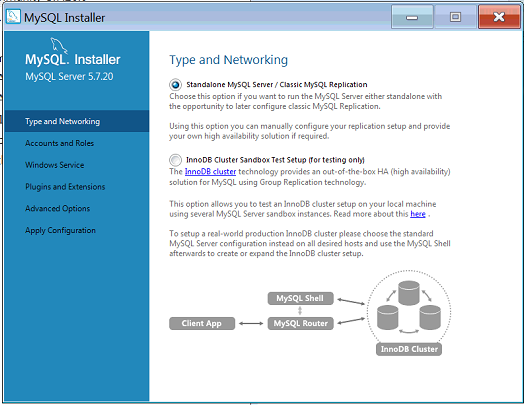MySQL Server Installer cannot configure No “Next” button in installer screen
As you can see in Image – 1 the MySql Server installation. some how there is no “Next” button
I am stuck there, I cannot proceed with the installation. I have tried force quit the installation and
restarted the installation again. Still I could see the same page where there is no “next” button to proceed further.
Image – 1
After trying much with the installer and also downloading fresh installer file from internet, nothing worked
I could not move ahead with the installation. but from the same installer I could install in another machine without
any error.
I thought there is no issues with the installer file only I had to check with the machine I was installing MySql.
I just changed the screen resolution of the machine and wonder happened. Now I could see the Next button to move
ahead with the installation.
Image – 2
Then I could successfully install MySql Server…
You may also like :
How to install nginx, mysql, phpmyadmin, php in Ubuntu
Basic easy steps to install Apache, PHP, MySql and PhpMyAdmin in Ubuntu
VPN Connection issue in Windows 10
How to resolve network wifi issue in Ubuntu 16.04 LTS
Skype group contacts are not showing in Ubuntu 14.4