Configuration error on Dreamweaver :
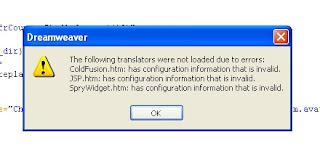
That is usually happens when configuration file get corrupted.
Solution:
Close DreamWeaver completely.
goto the location
C:\Documents and Settings\\Application Data\Adobe\Dreamweaver 9\
AppPath\Configuration It may be hidden, so you will need to show hidden files and folders from Folder Option.
to test it, rename the folder (Configuration) to something else like Old_Configuration close explore menu and restart Dreamweaver.
It should re-write the config files and you should be set to go. Delete Old_Configuration folder.
that’s it 🙂
I can reach at : durgacharanojha@yahoo.co.in

Good, its fixed