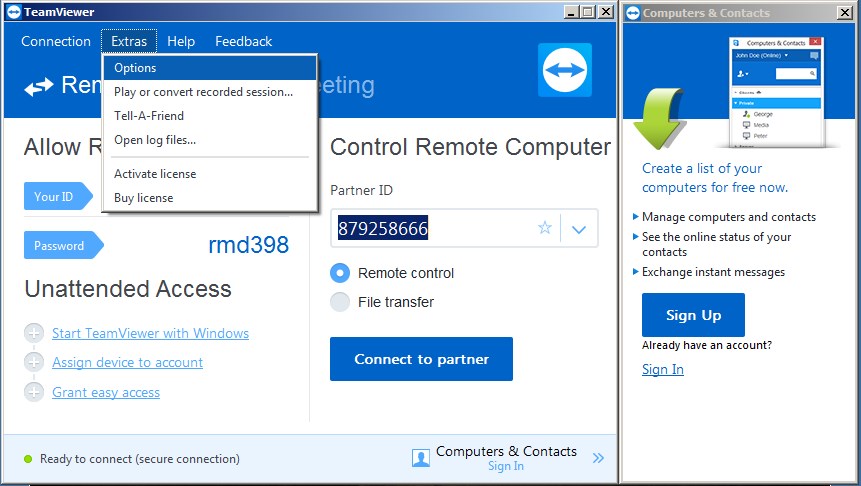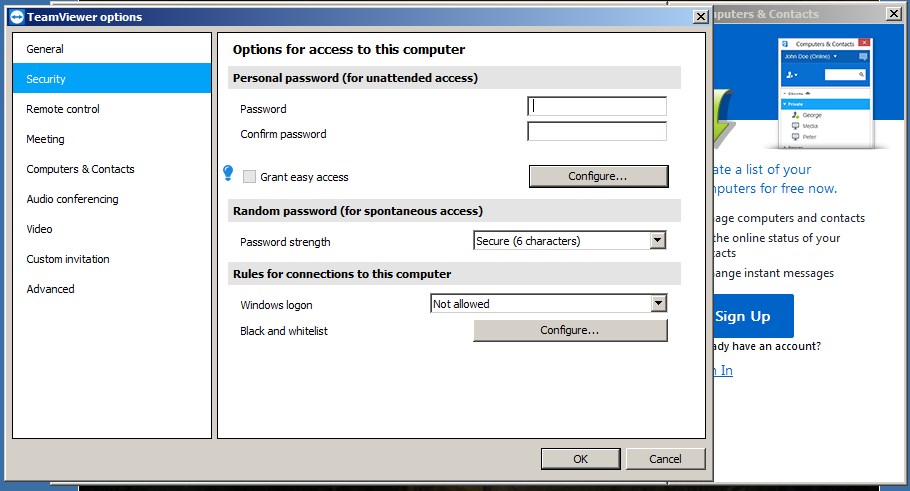To set permanent password in team viewer
Team viewer is a good well known remote desktop application, which enables users to connect remote computer easily without visiting to it physically.
From my own experience Team viewer has been a good remote desktop application which helped me to solve many issues remotely, users working in different office locations.
here I would tell how to set custom password for team viewer so that the password wont change every time, which is irritating to share user id and password each time to access the machine.
where as setting of permanent password has its share of flaws. if it gets hacked then someone could get access to the machine.
let me tell how to set permanent password for team viewer.
Open Team viewer go and click Extras. please check in image-1
Now go to Security tab change the password as per the requirement. under Permanent password for unattended access. as per the image-2
All set now you can configure permanent password for team viewer to access the remote computer.
You may also like: Create a rule in Windows Firewall to give access to connect Microsoft SQL Server