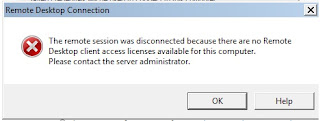Error The remote session was disconnected because there are no Remote Desktop client access licenses available for this computer. Please contact the server administrator.
When you get above error while connecting server machine through remote desktop.
Solution –
1 – Go to run type regedit to open Registry Editor
2 – Then locate to HKEY_LOCAL_MACHINE\SOFTWARE\Microsoft\MSLicensing
3 – Then Delete MSLicensing key totally.
4 – Now reconnect to the same server machine through remote desktop.
Hope it will connect now without any issue
Thanks
Durga
I can reach at : durgacharanojha@yahoo.co.in