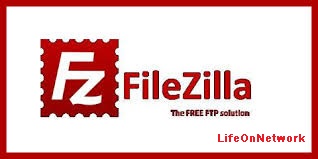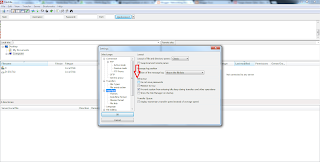How to Fix FileZilla error add new site “Filezilla is running in kiosk mode”
Filezilla is best file transfer application so most of us use it to download and upload files in our project.
some how I got stuck with the error “Filezilla is running in kiosk mode” and I am just worried to fix the issue as
I need to do a file upload asap. Finally I got the solution of it…
Go to Edit – Settings – Interface, & uncheck “Do not save passwords” option under “behaviour setting”.
It will now allow to save the new site.
you might also like : An error occurred while installing MySql database in Ubuntu 14