The solution to Python was not found; run without arguments to install from the Microsoft Store, or disable this shortcut from Settings > Manage App Execution Aliases Error?
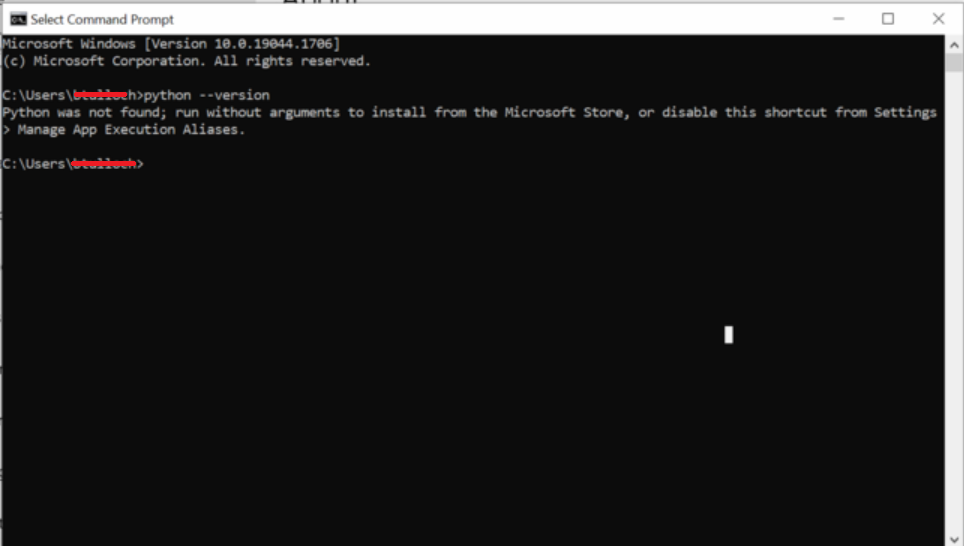
Even if you have installed python it won’t show up here but the error as shown above in image -1
Solution- Click on Start and search for Manage App execution alias, as per Image – 2
Select and open Manage app execution alias and turn off Python from the list as per Image – 3
Now open the command prompt and type python –version
It should show the version of the python installed. The above error shows as we had installed a specific version of python by downloading the installer instead of directly downloading and installing from the Microsoft store.
You can also check cisco ccna practice test dumps
now it shows ‘python’ is not recognized as an internal or external command,
operable program or batch file.