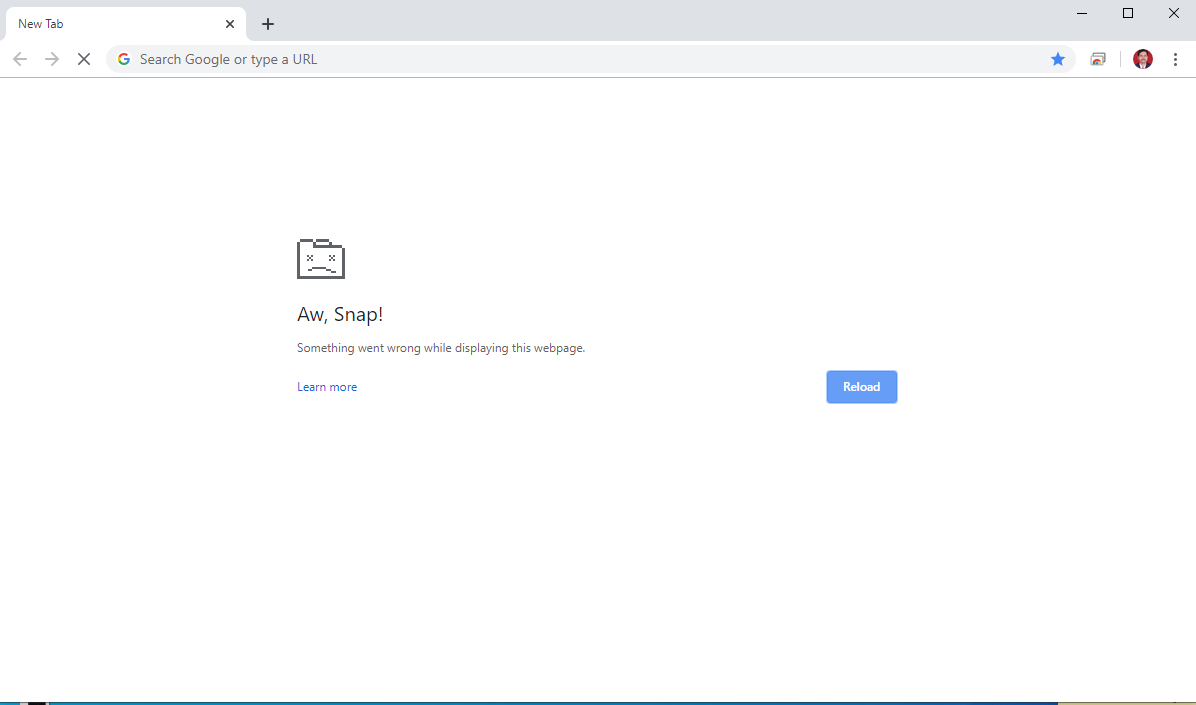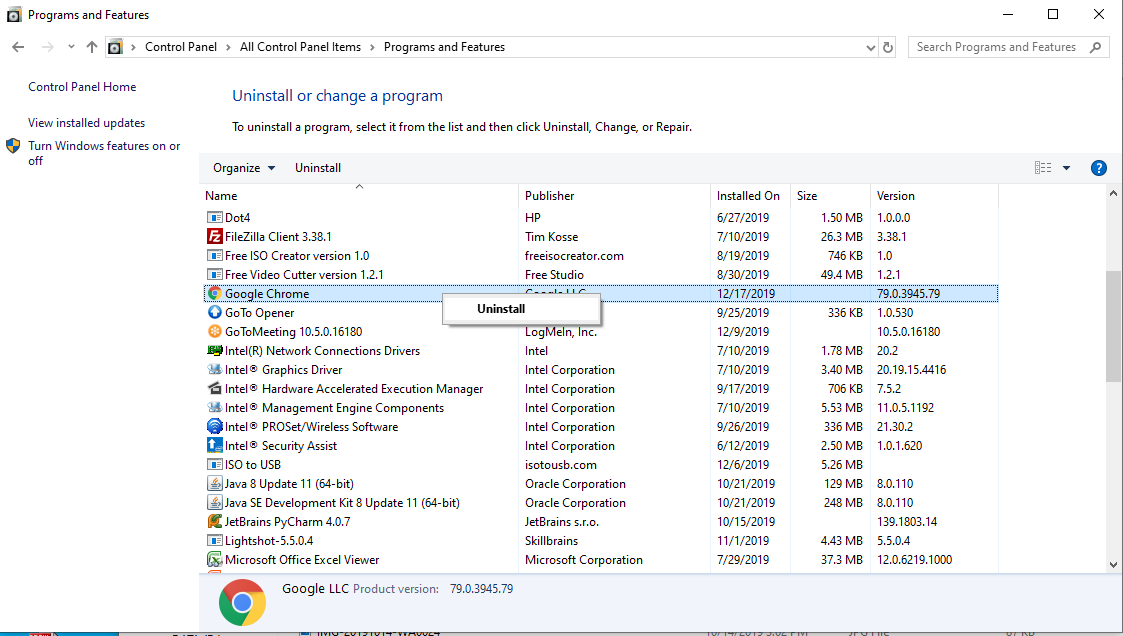How to fix Aw snap error on chrome browser
Yes, it’s annoying while you addicted to one browser and that stopped working for some reason.
Not even a single website works or even chrome setting page open at the same time thinking if we can clear cache or
check the proxy settings to resolve the issue but wherever you click
only page comes that is “Aw snap”. Really annoying.??? not to worry we have got the solution for it.
without disturbing your existing chrome browsing history, saved passwords will make the chrome browser work like before.
Error – Image 1
Image – 1
Solution – Go to Control Panel\All Control Panel Items\Programs and Features
Uninstall Google Chrome from there as shown in Image – 2
Image – 2
It will ask for uninstalling browser history if you want to clean it up then click the checkbox. after successful uninstallation will download and
install the other version of the chrome browser.
Click here on Download , to download the Chrome Browser installer and install it.
I hope you will find your chrome back working like before.
You may also like,
Windows process activation service failed to start
Without sudo login to mysql server in Ubuntu 18
Solved /dev/sda1 contains a file system with errors
How to install PHP7.1 and PHP 5.6 in Ubuntu 14
Basic easy steps to install Apache, PHP, MySql and PhpMyAdmin in Ubuntu